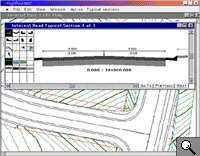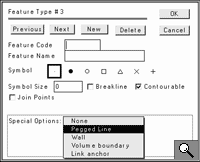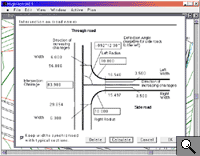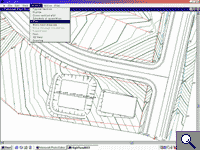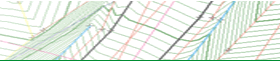
High Road for Windows and High Road for Macintosh are the new names for the established and well-proven product formerly called MacRoad. Its name has been changed because it is no longer a Mac-only product. MacRoad gained a very good reputation, and there was considerable demand for a Windows version, since the majority of engineering offices do not use Macintosh computers. This presented a challenge to its producer, Chris Baker, of Creative Engineering in Brisbane, because he had written MacRoad using the MacForth programming system from Megawolf Inc. Forth is a programming language that has some very unusual characteristics. It is a language that never became widely popular and I have never heard of it being used for programming Windows (but see below). However, Forth's individualistic features are very much liked by its adherents. So to produce a Windows version of MacRoad using the commonly-used Windows tools, Chris would have had to learn a new language and reprogram the entire system from basics - a monumental task. But he found a tool which can convert an existing Macintosh program into Windows, and that is what he did. The result is High Road for Windows and High Road for Mac, both identical and with additional features over the last version of MacRoad. I tried out the Windows version. I have never run MacRoad myself, not having a Macintosh, but have observed it in use, and I found that the new program does appear to reproduce the Macintosh program in its on-screen style. It creates its own screen environment within a Windows window, rather than using the whole environment provided by a Windows programming system, hence its 'different' appearance. This is not too much of an issue, however. A habituated Windows user will notice the cosmetic differences and some different ways of going about things, and the absence of toolbars and right-click popups, but it is all mostly obvious and no real impediment.
I did find the file-finding dialogues rather confusing as they do not follow Windows navigation methods and were not at all self-evident, unless you are used to a Mac perhaps. One 'Macintosh-ism' is the little 'whirly-gig' that replaces the pointer while the screen display is in the process of being redrawn. This is noticeable because the system redraws the display line-by-line after something has affected it, such as a popup dialogue being dismissed. The program apparently does not cache the blotted-out screen image behind the dialogue box, so has to redraw the image. This can be fascinating, as it draws the raw terrain data and then draws construction details over it to blot out the affected parts. I found it a bit of a trap having to wait for the redraws before using menus, but it is actually very quick. You just can't click a dialogue's OK button and instantly pick a menu as I am used to. It rarely takes more than a few seconds. Apart from that, other screen actions are all extremely fast. The display window created in this system is not resizable by the normal Windows methods. This is apparently a limitation in the Mac-to-Windows translator. The Minimise and Close buttons do work, however. To counter this problem, the system installs in the Windows Start menus two High Road items, one for a full screen display and one smaller. The smaller option is fixed and only a trifle larger than 640x480. Resizable
by dragging The various High Road displays within the fixed overall window are resizable by dragging, but not by normal Windows methods. You drag the blank bottom-right-corner box - I presume that is the Macintosh method. I used a Pentium III 450MHz with 192Mb RAM running Windows 98se. The stated requirements are a Pentium of preferably over 500MHz, 20Mb RAM and Windows 95, 98, NT4 or 2000. A hardware lock is used, available for either LPT or USB port. The full installation, including sample data and tutorials, occupied a mere 5Mb of disk space! That is remarkable by Windows standards, and may reflect the efficiency of the Forth programming system compared to current rapid-development but very low-efficiency Windows programming tools. The manual gives some advice for existing users of MacRoad who are moving to High Road on Windows. It uses the same data files but requires you to add the three-letter filename-extensions required by the Windows system. A large ring-bound manual of 358 pages is supplied. There is no online Help, which may or may not be considered a deficiency, considering how useless most people find online help systems. The manual includes a 63-page step-by-step tutorial and matching work files are included in the installation. The chapters represent the various aspects of use of High Road and include: Survey Data, Terrain Model, Road Alignment, Building Pads, Typical Sections (roads, kerbs, drains, batters, pavement), Profiles (grade lines, IPs, culverts), Transitions (super-elevations and plan transitions), Cross sections, Cul-de-sacs, Intersections, Quantities (including earthworks and mass haul diagrams), Perspective Views and drive--throughs, Rock-fall simulation, Drawing production, Printing & Plotting, Exporting information (PICT, DXF, civilcad, MOSS, GDL, 3D, tables, data loggers). The manual concludes with explanations of all commands and advice on techniques. The drive-through animations are actually not available in the initial release on Windows, but a separate, linked, Windows application will be delivered within a month to provide that facility. The tutorial takes you through the steps of a typical project: creating the terrain model, designing a road, an intersection and side road, a cul-de-sac, a building pad and a dam, and printing the final drawings and tables. \A Calculate button makes the system use your new values and compute any consequent items. Then, when you click the Create button, the feature you specified is drawn on the main workspace. This is a quite intuitive and convenient way of going about these tasks. The Macintosh is, or used to be, very much a PostScript-oriented system as far as printing is concerned - one of the things that contributed to its higher cost. PostScript printers have never been common on Windows, and are now considered redundant, except in the graphic arts and printing industries. So it comes as a surprise to find that the printing system in High Road for Windows works only with PostScript printers. It can, however, print to any normally-installed Windows printer by using the intermediary of a software PostScript interpreter. Fortunately there is such as system available at no cost from the Free Software Foundation Inc, which grew from Unix origins. High Road for Windows is supplied with a copy of that system - GNU Ghostscript. It needs to be installed separately, and provides the fringe benefit of enabling Post-Script operation from any Windows program. That is handy if you want to do proof prints from material that will be sent to a printing house. I have used GNU Ghostscript for that purpose and it is a very reliable system. Plotting
function
High Road is already well proven in its MacRoad versions as extremely effective and capable, and its present overall form and operational logic are the result of refinement through several versions. Being now available on Windows will greatly extend its accessibility to designers, but its differences from normal Windows operational methods might be a little off-putting to some users. But, as with any powerful engineering design system, you need to learn the program to use it effectively, whether it is a fully conventional Windows program or a bit individualistic. High Road's Mac-like presentation and usage is much less of a learning hurdle for those familiar with Windows than is the case with those engineering programs that replicate their earlier DOS or Unix environment within Windows. In any case, a fully native Windows version is on the way, using the ProForth compiler. The 3D viewer mentioned above is the first outcome from this. The conversion of the entire system to ProForth will take much longer, but those who find High Road does what they want very nicely, but don't like the 'Mac-ish' environment much, can be assured that a fully 'Windified' version will come along, probably for the next upgrade. Even so, High Road for Windows as it is, seems to be an easy system to learn and its displays are very clear. If you are designing roads or sub-divisions, High Road may suit you very well indeed. © Echo Magazines Pty Ltd - www.echomags.com.au |
Press
Releases HighRoad Windows Version Launched - 25 March 2001 Reviews
|
News
and Events | Products | Ordering
Info | Downloads | Support
Projects | Contacts
| Links | Company |
Site Map | Feedback
© Creative
Engineering Australia 2001. Disclaimer
Last Updated: 20 June 2001